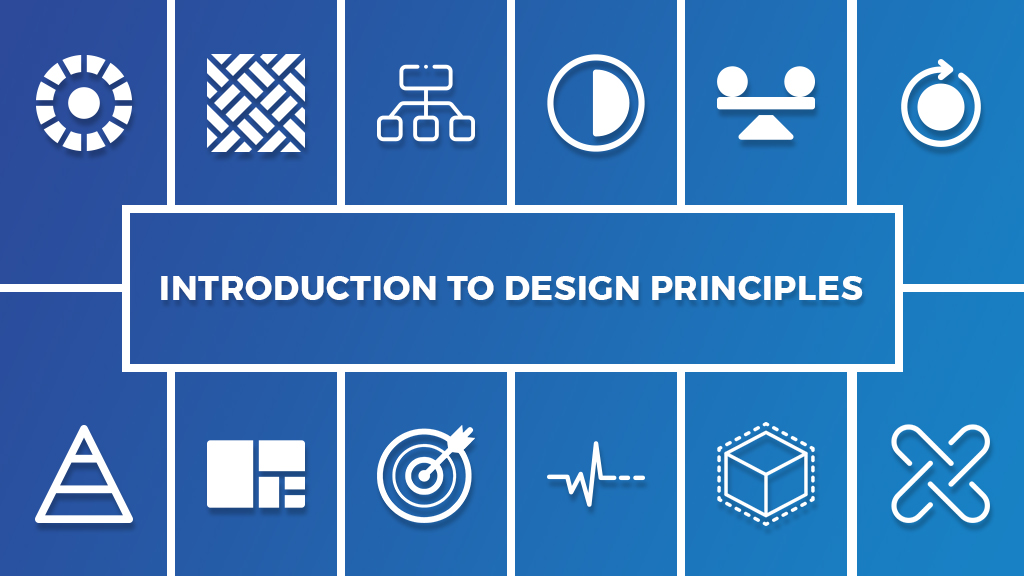Introduction to Design Principles | Design With Knowledge
Table of Contents
Introduction To Design Principles
Hey QLD readers. Welcome to our very first blog post this post. Suppose you are an aspiring artist or even someone researching before hiring a designer. Reading our introduction to design principles is the right step for you. Anybody can learn using adobe suite or any other graphic designing software, but you won’t call them an artist. Learning to use a tool does not make you an artist but just a user of that tool. Creativity and art come from graphics design principles.
Many designers use these graphics design principles in their professional careers without even knowing about them. Having the proper education in graphics designing can help you expand and extend your career immensely. The graphics design principles are the first step in your graphic design education. Acknowledging these graphics design principles will give a new edge to your designing skills and a great spark of elegance to your graphic design. Without further ado, let’s get into our introduction to graphics design principles.
Principle Of Contrast
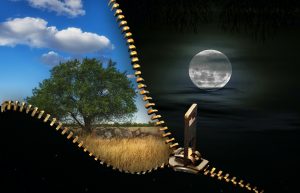
The first design principle we will talk about is contrast. Contrast is the arrangement of opposite design elements. Contrast is not only in color, but you can produce contrast in all design elements, meaning you can combine form, value, space, line, shape, texture, and even typography with the design principle of contrast.
The above image is an excellent example of contrast. In this image, the night is contrasted by the day. The dark, dull colors of the night are contrasted by the lively, vibrant colors of the day. The natural shape of the tree contrasts with the geometrical shape of the moon. Even night and day individually show a lot of contrast. In the night, you can see the bright moon contrasts the night. In the day, the single lone tree contrasts the plain blue sky and the plain yellow field.
Principle Of Balance

Balance has 2 types symmetrical and asymmetrical. When we talk about balance, we talk about the visual weight of your design. Visual weight is not like a physical weight. The larger object is not always heavier in physical weight, but the larger thing is always heavier in visual weight. In visual weight, objects bigger in size, darker in color, warmer in complexion, intense in brightness, more complex in shape, or even heavier objects have more visual weight than things lighter in real life. Even the positioning of your artwork can contribute to the visual weight of your artwork.
The above image gives you good examples of both symmetrical and asymmetrical balances. If you see the basic design and place a straight line right in the middle, you will see almost 2 mirror images on both left and right sides. But if you focus on the red gem in the middle, you will see that both red gems have a reflection of light that makes them asymmetrical. The left side point where the light struck the gem is more intense in brightness, while the right side dark shadow balances out the weight of the red gem. If you see vertically, both the red gems balance each other while the green gem is placed symmetrically right in the middle. The warm golden color of the frame looks heavier than the cold blue space. The warm golden frame is thin and is balanced by the wide cold blue space.